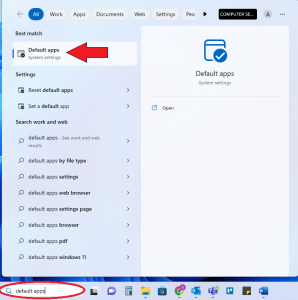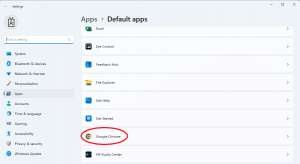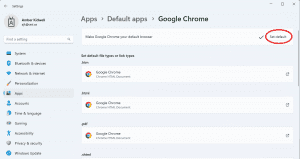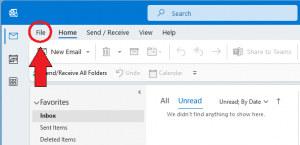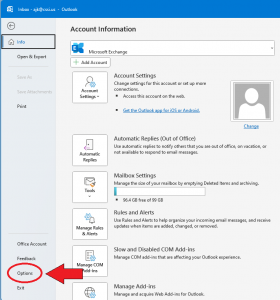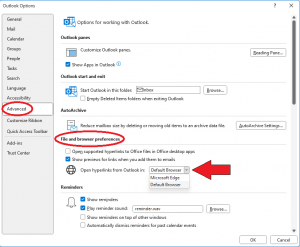How to open Outlook links in Chrome (or any preferred browser)
The following 2-part tutorial will provide step-by-step instructions including screenshots on how to adjust your settings to allow Outlook to open links in Chrome (or another preferred browser).
If you have noticed a sudden change in which browser Microsoft Outlook uses to open hyperlinks, these simple adjustments to Windows and Outlook settings can help you get back to opening the links in the browser you want.
Click on one of the topics below to view the instructions.
CSSI offers managed Office 365 services including cybersecurity and helpdesk.
If your company is needing managed Office 365 support, contact us!